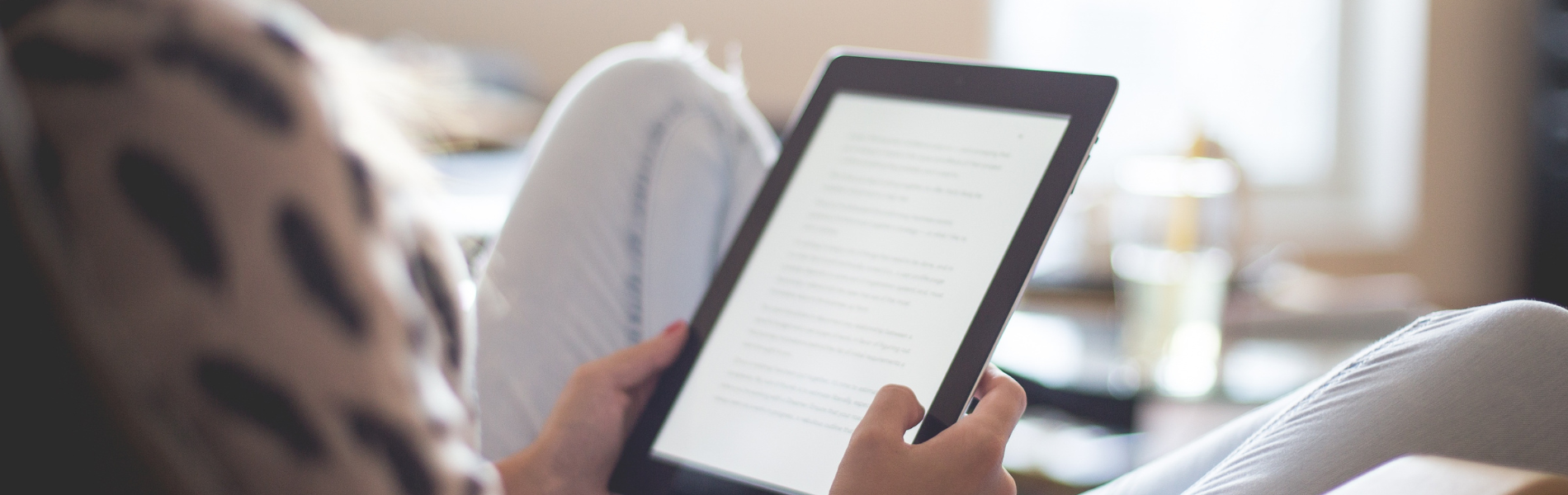
With your Jefferson Public Library library card, you have a catalog of ebooks and audiobooks right at your fingertips! Learn how to install and navigate the Libby App below.

How to Access eBooks and Audiobooks
Step 1
Install the Libby App from your device's app store.
You can also browse eBooks and eAudiobooks on your desktop.
Step 2
Follow this link to find the Jefferson Public Library and sign in using your library card number.
Step 3
Browse our collection and borrow a title! You can borrow up to 10 eBooks or audiobooks at one time. To get started find a title that is available now to get comfortable with the app.
Step 4
Borrowed titles will appear on your virtual shelf.
Step 5
When you are connected to Wi-Fi, your eBooks and audiobooks will download to the app automatically, so you can read or listen to them offline anywhere you go!