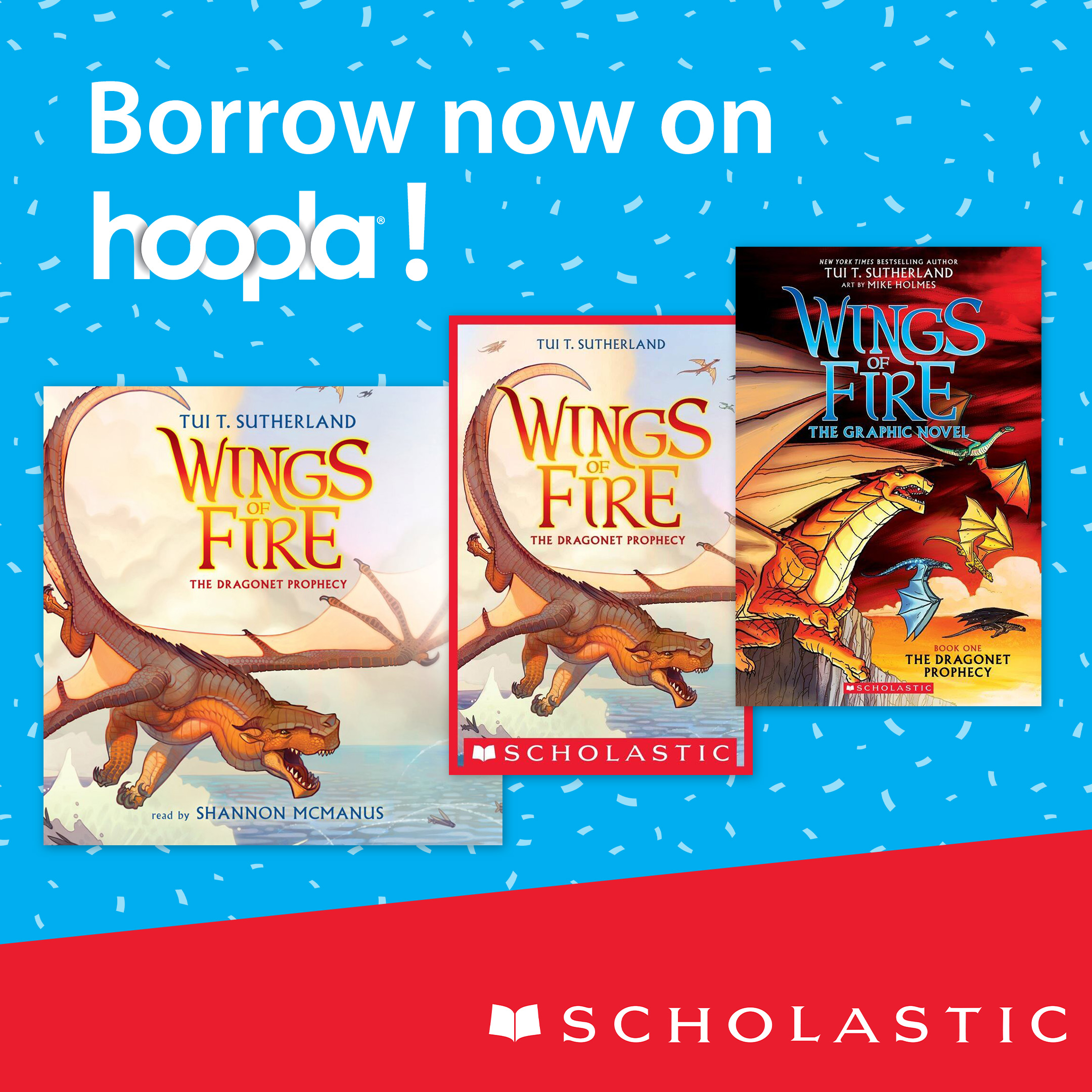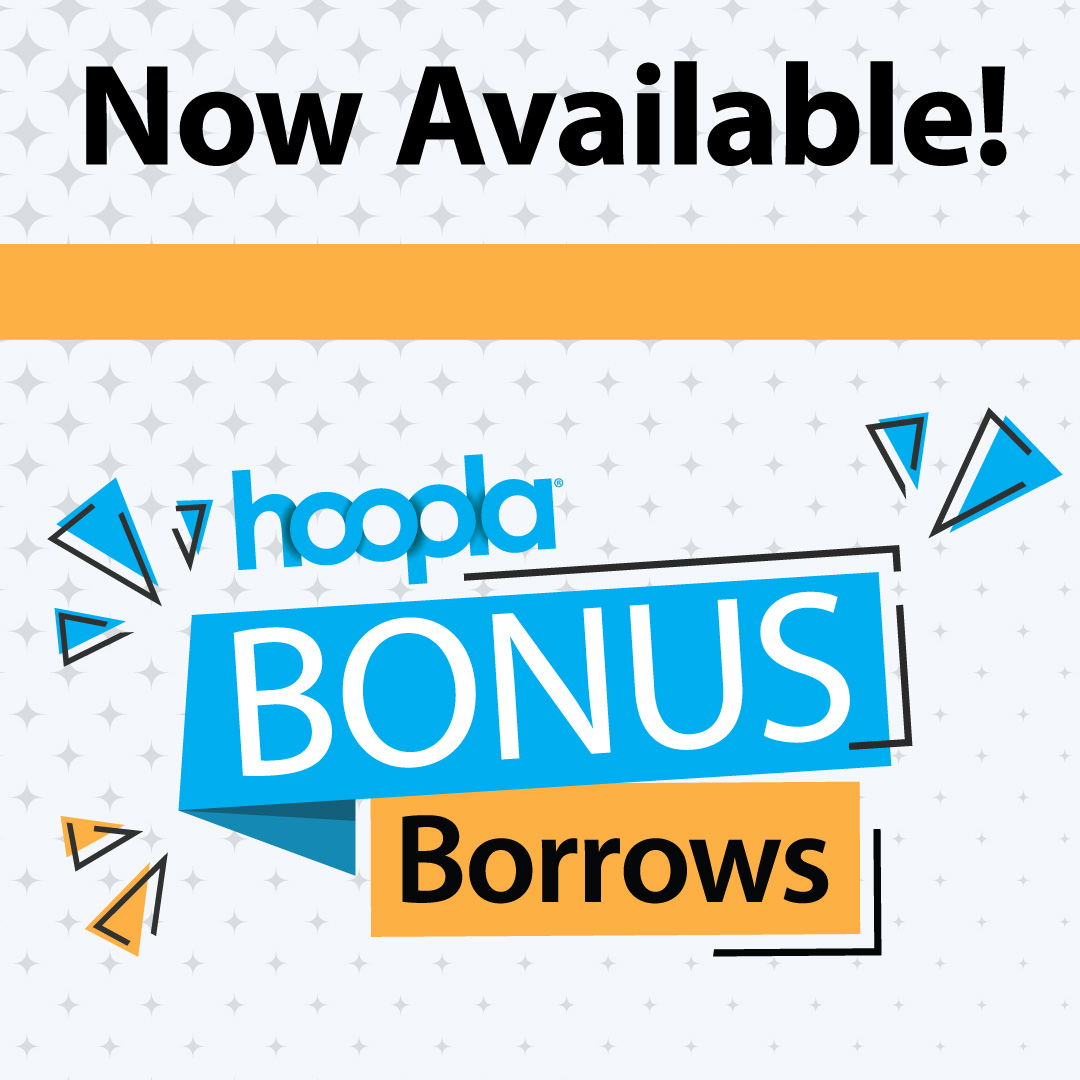Now you can do even more with your library card: we're pleased to announce a new service called hoopla. With hoopla, patrons can now instantly read, watch, and listen to their choice of more than 1,000,000 titles for free.
The hoopla digital collection includes online and mobile access to popular entertainment and educational content - with no holds or waits for materials! Learn more about hoopla below and sign up today.
BingePass
Access an entire collection of content for one week with just one borrow: some collections include Hallmark, retro anime, music lessons, yoga sessions, and more!
Kids Mode
Don't fight over borrows: sign your kids up for their own hoopla accounts and activate Kids Mode, a four-digit pin lock that only shows content for ages 12 and under.
Bonus Borrows
Bonus Borrows are selections that patrons can borrow the last seven days of the month without using their allocated borrows. Be sure to sign up for hoopla updates to know when Bonus Borrows are available.
Read, Watch, Listen
You can use hoopla on your desktop computer, laptop, tablet, smartphone, and smart TV! Stop by the library for more information.
Multiple Languages
hoopla has titles available in over 120 languages for all ages, with materials available in Spanish, French, Italian, German, and more.
Offline Access
Titles can be downloaded for iOS, Android, Kindle, and other smart devices through the hoopla app. Titles borrowed through the hoopla website are streaming only and require Internet access.
Frequently Asked Questions
How do I create an account with hoopla?
To create a hoopla profile, a patron must A.) download the hoopla digital app on their tablet or smartphone B.) create an account with their Jefferson Public Library card number and C.) have a library card with no fines or a fine under $1.00.
How many titles can I borrow a month?
Patrons can borrow seven titles a month.
If I don't borrow seven items, do my unused borrows roll into the next month?
No, unused borrows do not roll into the next month.
Does renewing a title count as one of my borrows?
Yes, renewing a title uses one of your borrows for the month.
Are there holds or waits to borrow titles?
No. Read, watch, or listen as soon as you borrow the title!
Can I use hoopla on multiple devices?
Yes - but you can only use your account on one device at a time. Be sure your hoopla account is closed on all other devices before trying to use borrowed content.
Can I use the hoopla website on my phone?
The hoopla website does not have accessibility for mobile devices. To use hoopla on your phone, you must download the app.
Is hoopla replacing Libby and Bridges?
No, hoopla is not replacing Libby and Bridges. Both digital services will still be able to patrons for use.

XX

XX